Editors' Update - supporting editors, every step of the way.

귀하의 브라우저가 완벽하게 지원되지 않습니다. 옵션이 있는 경우 최신 버전으로 업그레이드하거나 Mozilla Firefox, Microsoft Edge, Google Chrome 또는 Safari 14 이상을 사용하세요. 가능하지 않거나 지원이 필요한 경우 피드백을 보내주세요.
이 새로운 경험에 대한 귀하의 의견에 감사드립니다.의견을 말씀해 주세요 새 탭/창에서 열기
2023년 9월 25일
저자: Zoë Genova, José Stoop

© istockphoto.com/Kwanchanok Taen-on
Finding willing and suitable reviewers remains the backbone of the editorial process. Due to the increase in submissions many journals are experiencing, however, this is often a source of frustration for editors. We launched the Find Reviewers tool, accessed through Editorial Manager (EM), to help you with this vital task. Find Reviewers can be used to help validate and expand your existing reviewer pool to ensure you invite the most up-to-date experts while also diversifying requests across a broader range of potential referees.
Following our last update, Find Reviewers has been further upgraded to assist you in identifying matching candidates, and allowing you to grow your referee pool. Here, then, is a recap of the tool’s features, and a summary of recent changes we have introduced based on your feedback.
You can access Find Reviewers by selecting “Find Reviewers using Scopus” on the Reviewer Selection Summary page in EM. Note: if you receive an error message containing a reference to Reviewer Recommender , make sure to disable the pop-up blocker 새 탭/창에서 열기 for this page.
The System Recommendations section generates up to 100 reviewer candidates based on Scopus data. You can further refine the results by filtering on, for example, h-index, research expertise or look at candidates that have a special connection with the journal and might therefore be more likely to accept an invitation.
The Keyword Search section allows you to search using self-chosen research keywords, and now includes an automated conflict of interest check.
The Author Search section lets you search for specific candidates by name, email address or affiliation. Note: you will also find the author suggested candidates here, which you can select with a single click.
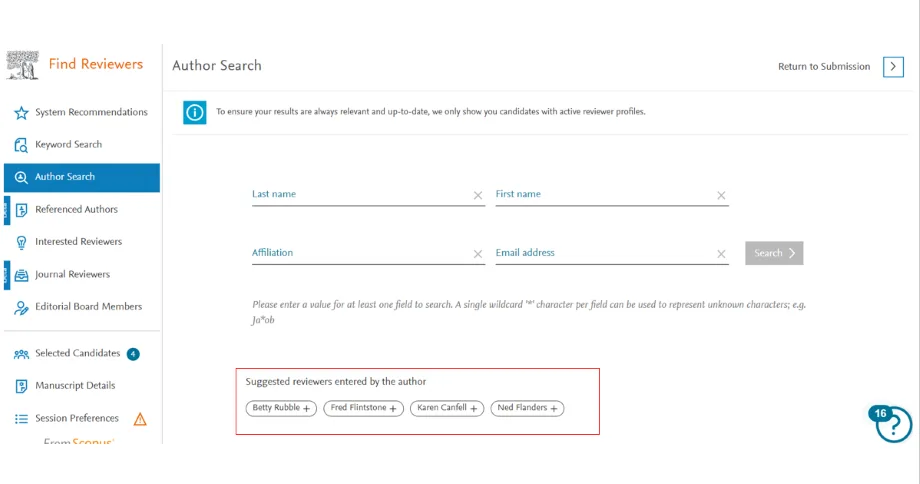
Figure 1: the author suggested reviewers functionality
A new (beta) search section is Referenced Authors. This section allows you to browse authors of articles referenced in the manuscript. Candidates are listed alongside additional insights, such as the referenced article(s), published matching articles, their reviewing history, and whether they have a special connection with the journal.
The Interested Reviewers section displays candidates that have actively indicated their interest to review for the journal via our Reviewer Hub 새 탭/창에서 열기 platform. You can now refine your candidate list using various filters that have been added since this section was introduced in 2021.
Another recently introduced (beta) search section is Journal Reviewers. Here, you can look for active reviewers from your journal’s database in EM, offering better insights into referees who are more likely to accept requests to review. The list shows available reviewers, ordered based on the best match of manuscript keywords and a wide range of signals that will help you find an optimal referee.
The Editorial Board member section allows you to search for and invite suitable Editorial Board members (EBMs) of your journal – these tend to be loyal to the journal and motivated to review! Note: In order to be displayed here, EBMs will need to have linked their Elsevier account to their Scopus profile, and the email address(es) associated with their Elsevier account needs to match the email address we have for them in our editor contact system. If your EBM list appears incomplete on Find Reviewers, you might consider writing to the Board with instructions on how to connect with Scopus and update their Elsevier account (your publishing contact can help you with this).
The Find Reviewers tool now allows you to view and adapt settings for Matching Works and set Conflict of Interest preferences.
The Matching Works search criteria are used to identify matching works for Author Search, Referenced Authors, Interested Reviewers, Journal Reviewers and Editorial Board Members. You can change and/or refine the keywords to optimize the match between the manuscript and candidates.
The Conflict of Interest author list is used to highlight candidates that have a potential conflict of interest with one or more of the manuscript authors in any of the search options. Within this pop-up screen, you can add or remove authors from this list yourself with one simple click.
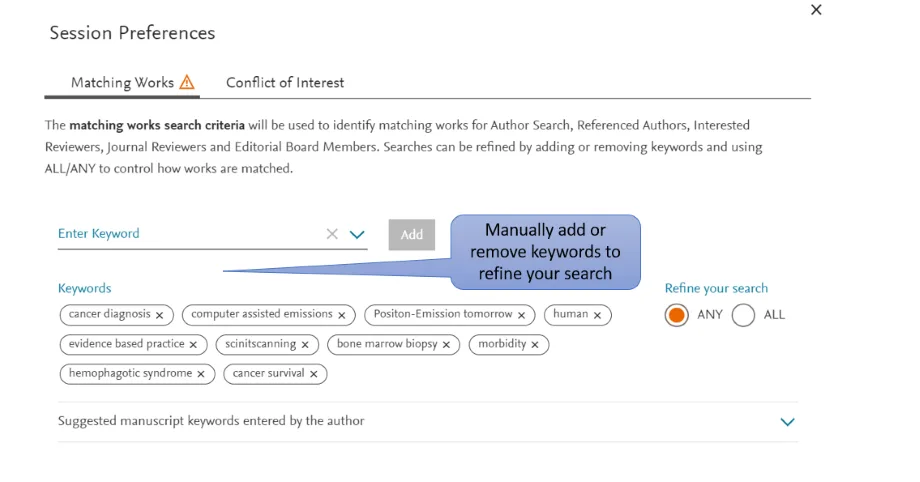
Figure 2: the matching works functionality
If the system detects any issues with your search, each section in the tool has a warning pop up at the top of the page to “take extra care” with the assessment for candidates and will list reasons, for example: active reviews pending, same country, same institution, author opposed, or forbidden as a reviewer.
You can then add an author to the conflict of interest list if they aren’t there already by simply clicking on “Add to Conflict of Interest”.
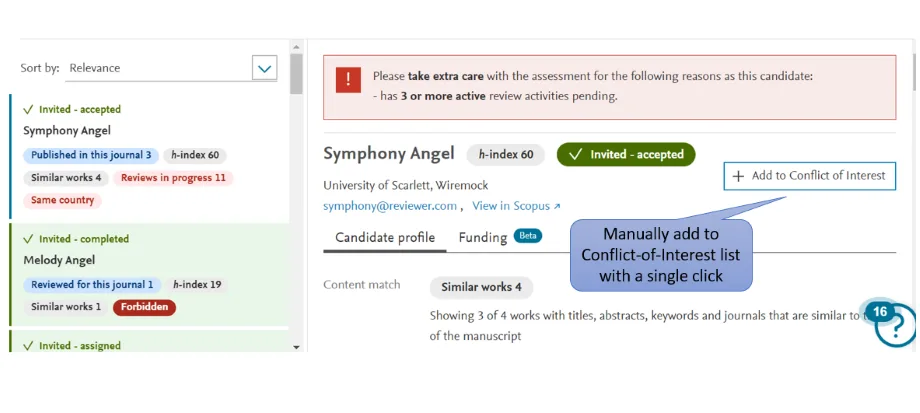
Figure 3: the conflict of interest functionality
Candidate referees are now displayed with information about their review activity across other Elsevier journals. Just scroll down to see the candidate’s information listed on the right-hand side of the screen to get an idea of how busy and responsive they are.
As always, we welcome your feedback on these new features or any other aspects of the tool. You can leave us feedback directly by clicking the question mark feedback form in the bottom right corner of the Find Reviewers page. Otherwise, we hope this has been a useful refresher about Find Reviewers and that you will find the new features and functionality useful.

ZG

JS
